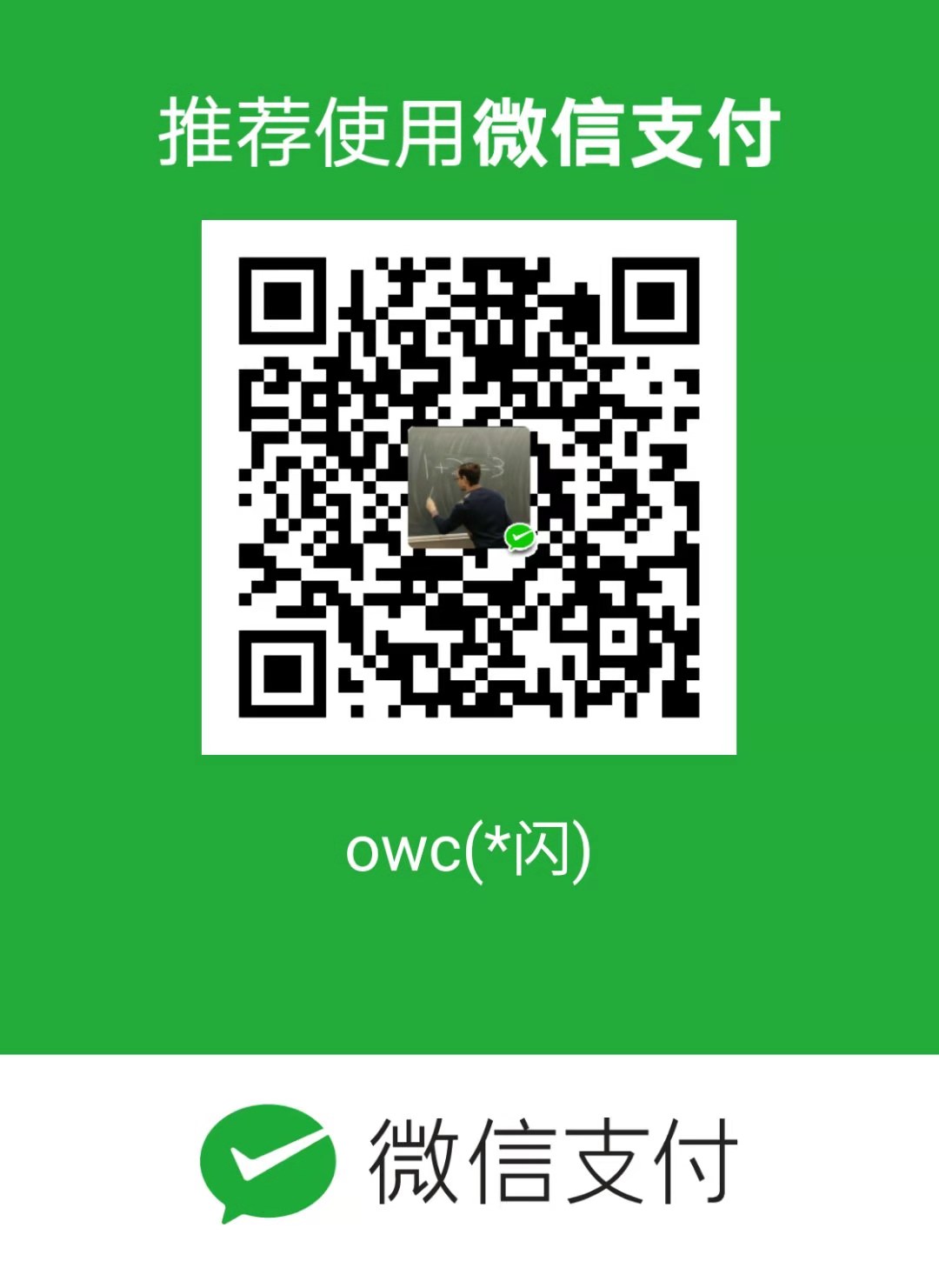一、docker方式安装
1、获取镜像,可以获取最新的,当然也可以选择dockerhub上star最多的,比如rabbitmq:3.8-management
1 | # 拉取镜像 |
2、搭建容器
1 | docker run --name rabbitmq -d -p 15672:15672 -p 5672:5672 [imageId] |
-p 制定容器内部端口号与宿主机之间的映射,rabbitmq默认使用15672作为web端访问端口,5672为其数据通信端口。
3、创建账户
默认创建为guest用户,密码也是guest。但是默认创建的用户只能 通过本地网络访问,远程网络访问受限,所以我们需要创建一个帐号。
1 | # 进入容器 |
二、使用python pika测试rabbitmq
1、创建producer.py,执行python producer.py
1 | #!/usr/bin/env python |
2、创建consumer.py,执行python consumer.py
1 | #!/usr/bin/env python |